"Sunken" look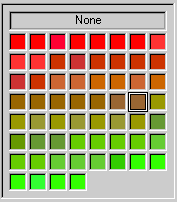 Flat look:
Flat look: 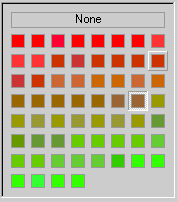
Changes require only one
single function call. Sunken wells actually tend to look swisher on dialog boxes.
.
|
Well Control Library Version 1.7 Contents and Examples |
Dynamically configurable "sunken" and "flat" looks
"Sunken" look
Flat look:
Changes require only one single function call. Sunken wells actually tend to look swisher on dialog boxes.
.
Irregular PatternsThis comes with the "standard" 40 colours seen in MS Office, as well as optionally, extra "indicators" for choices such as "none" and "automatic", and support for a "more" button.
It only requires one function call to use your own custom colours.The following well has 60 colours ranging from red to green.
.
The well control cells must fall on a grid but the cells can be arranged in any irregular pattern: E.g the following arrangement of HTML "web-safe" colours arranges the 216 colours logically by hue, saturation and value around the centre.
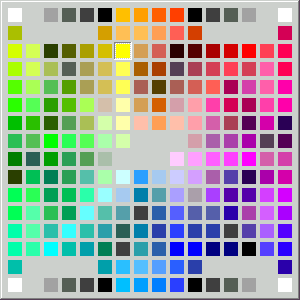
A
Pen
Styles
selection well
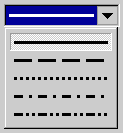
.
An owner draw "combobox" button
This depresses on the arrow just like those in Internet Explorer 5.0 and the latest common controls. (The top two buttons depress to show the Well controls at the bottom.) The controls can drop down (the control on the left) or drop "right". The Well controls can also be displayed in a disabled state (the control on the right).
Drop down or drop left Extension Toolbars
Stingray compatible classesjust like in CorelDraw:
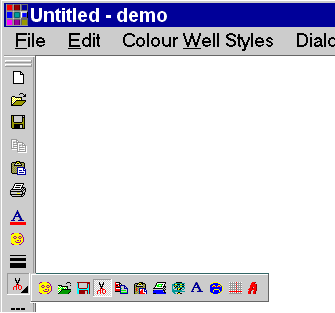
Back to the Main Page
If you use the Stingray Objective Toolkit (http://www.stingsoft.com), you get the additional benefits of drop down button classes which are fully integrated with the library and add considerably to the function of the drop down well controls. There is also a colour drop down selection button (the button is labelled "A" above) which reflects the currently selected green colour. You can see that the colour bar below the "A" turns red (below) after the red colour has been selected.
|
Well Control Library Version 1.7 Contents and Examples |